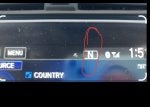The survey sez:
Your 2019 V Touring is not the same as your friend’s 2018 unknown trim.
Your Display does display the cardinal compass direction when receiving a GPS satellite signal. That display location is in the map view dashboard. You can choose left or right side for either direction or elevation.
Picture worth
__ ___.
![]()
The compass also is displayed in the Driver Information Interface at your choosing. Voila:
![]()
Notably, the hymnal reads that the compass calibration is automatic. However, it does list the process for manual calibration and zone setting.
That procedure did not allow me to enter the process. No idea why but it is functional so no motivation to look further.
And yes, there is a shark in the water:
![]()
However all newer CRV’s would have one as they are multifunctional.
Radio, Sirius, GPS and Cellular all use it.
OP: Post your own photos to avoid thrashing please.