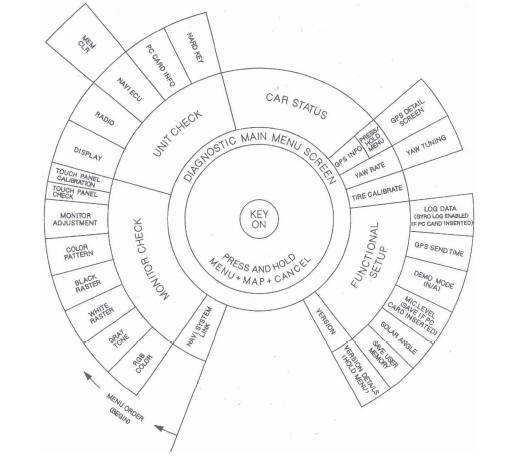Hi all,
I apologize if this post seems redundant... I am looking to replace my head unit in my 2015 Touring CRV and am pretty confused as to what is needed.
My needs are pretty straight forward.... replace factory Navi head unit with a CarPlay unit, maintaining steering wheel volume / track controls as well as factory backup / lane cameras.
I have seen numerous posts stating I would need an iDatalink adapter/harness, but I am hoping for more detail. When i go to Crutchfield, for example, the webpage tells me I need an iDatalink adapter for the USB, but also says I need a Metra adapter for the steering controls and the antenna connection. There is no mention of camera connectivity.
If anyone has details on what I would need to get the steering and camera functions preserved, please share. I understand that the iDatalink module would be specific to the HU manufacturer.
Thanks for any feedback you can provide.
I apologize if this post seems redundant... I am looking to replace my head unit in my 2015 Touring CRV and am pretty confused as to what is needed.
My needs are pretty straight forward.... replace factory Navi head unit with a CarPlay unit, maintaining steering wheel volume / track controls as well as factory backup / lane cameras.
I have seen numerous posts stating I would need an iDatalink adapter/harness, but I am hoping for more detail. When i go to Crutchfield, for example, the webpage tells me I need an iDatalink adapter for the USB, but also says I need a Metra adapter for the steering controls and the antenna connection. There is no mention of camera connectivity.
If anyone has details on what I would need to get the steering and camera functions preserved, please share. I understand that the iDatalink module would be specific to the HU manufacturer.
Thanks for any feedback you can provide.