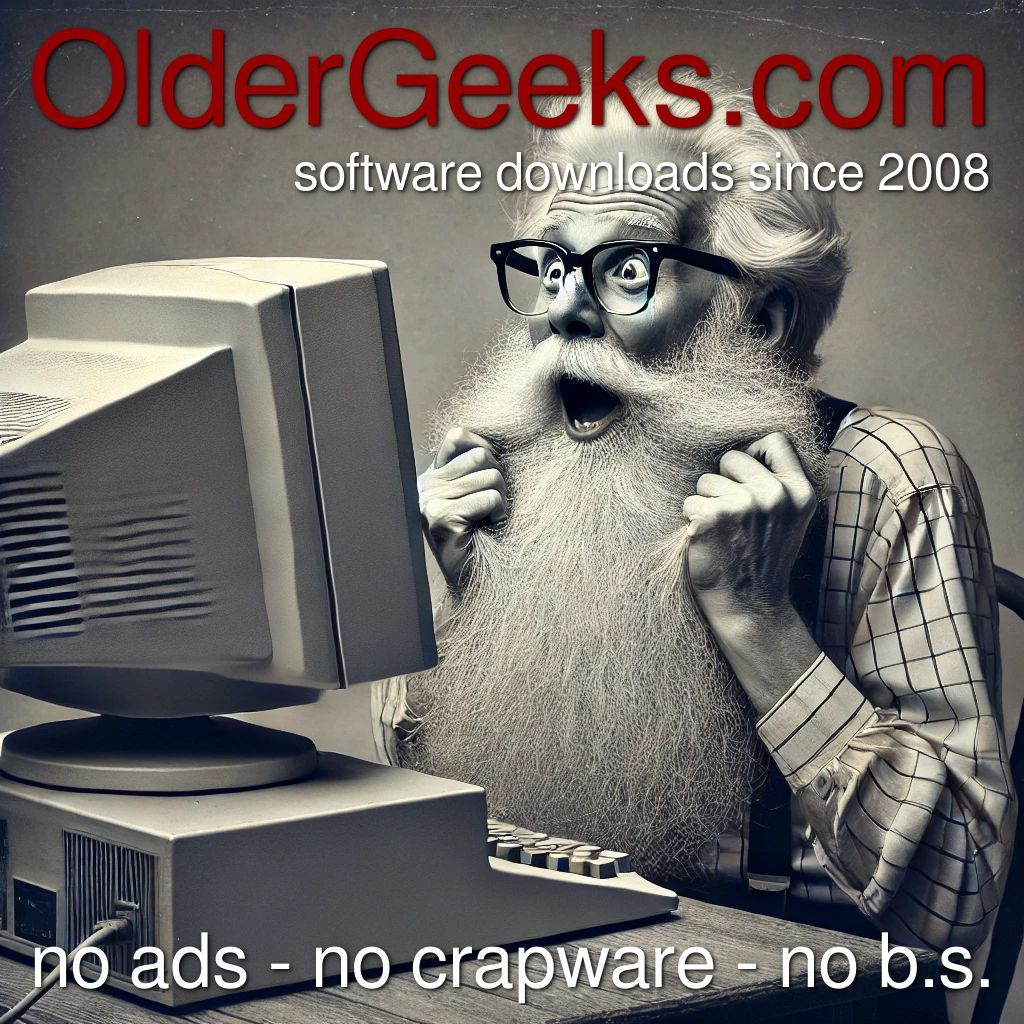My brandnew CR-V 2024 can't recognize any USB flash drives that I have. These USB flash drives (some formatted with FAT32, and some with NTFS) work fine with my Honda Civic 2017, but not with new state-of-the-art CR-V 2024 !
As seen in the screenshot taken from page 239 of the 2024 CR-V Hybrid, the USB port 2.5A should be able to play audio files from USB drives. But it keeps saying "No device connected" with any USB sticks plugged in.
![Image]()
Has anyone encountered this annoying bug, and found a solution for it ? I've made an appointement with my dealership to bring it in... but not sure what they can do about it.
As seen in the screenshot taken from page 239 of the 2024 CR-V Hybrid, the USB port 2.5A should be able to play audio files from USB drives. But it keeps saying "No device connected" with any USB sticks plugged in.
Has anyone encountered this annoying bug, and found a solution for it ? I've made an appointement with my dealership to bring it in... but not sure what they can do about it.