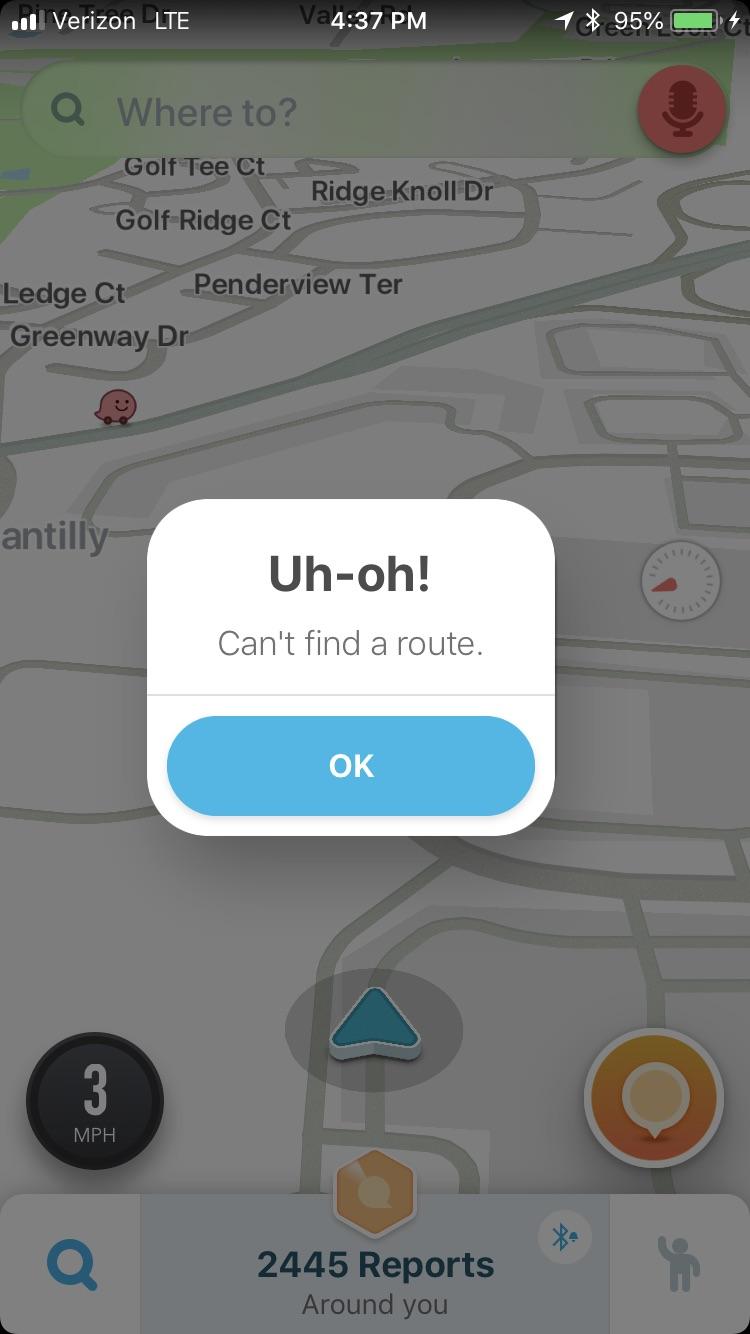I was having Android Auto connection issues in my RDX...After buying several new cables (at the suggestions of the good folks on the RDX forum) I decided to try my phone, a 3+ year old Samsung S8, in my wife's 2020 CR-V. Well it also had connection issues, with any cable I tried. I then tried my wife's (much newer) Samsung S10 e, and with the same cables, had NO issues at all...in either car. So, I figured it was my phone. As luck would have it, Costco had a great Black Friday week deal on a new S20 FE, so I bought one...no more connection issues, in either car! 100% connection .WAIT, there is more! LOL
With my new S20 FE, I noticed all the cables fit much tighter into the USB C port on the phone, and that they had been much looser on my S8. So, I now suspect that the USB C port on my S8 had worn out to the point that it would allow charging, but was not making a good enough connection for data, which Android Auto depends on. It wasn't the cables at all, and now I am a happy AA user. (but out a bit of money for a new phone, which is MUCH better than my old S8!)
Hope this helps someone!